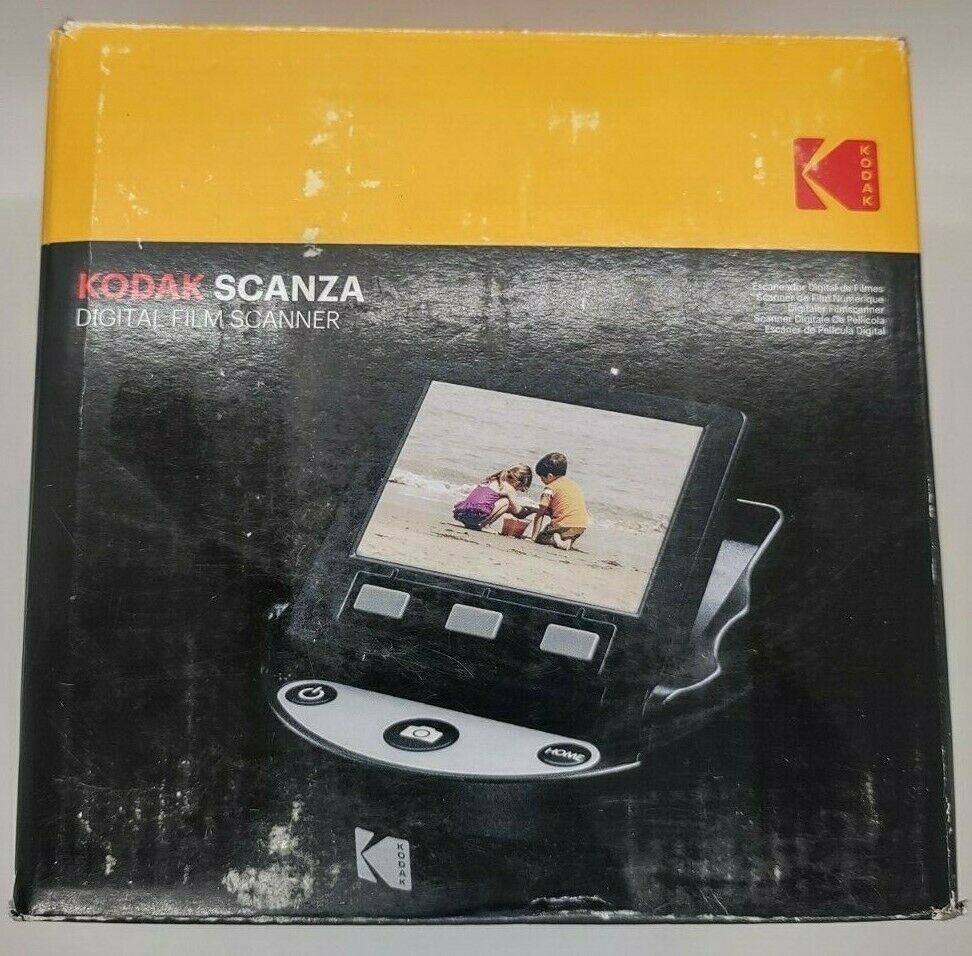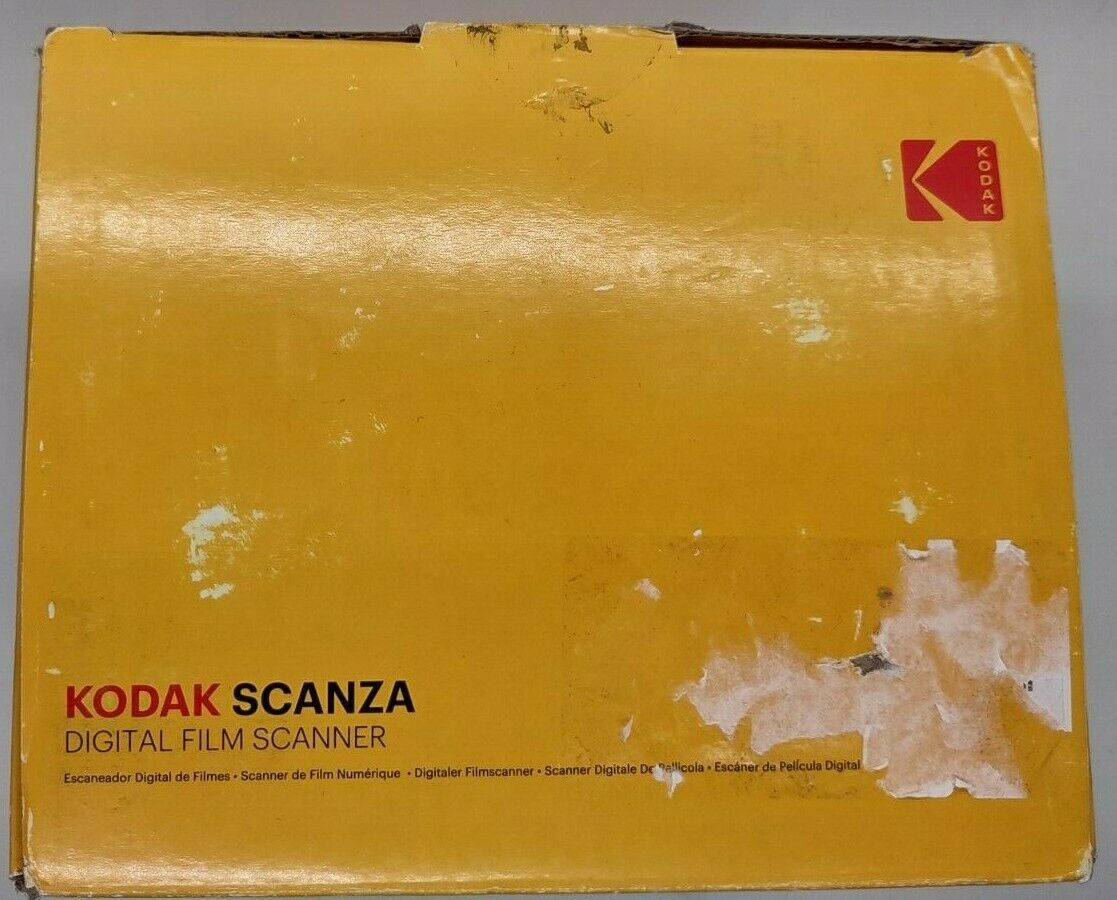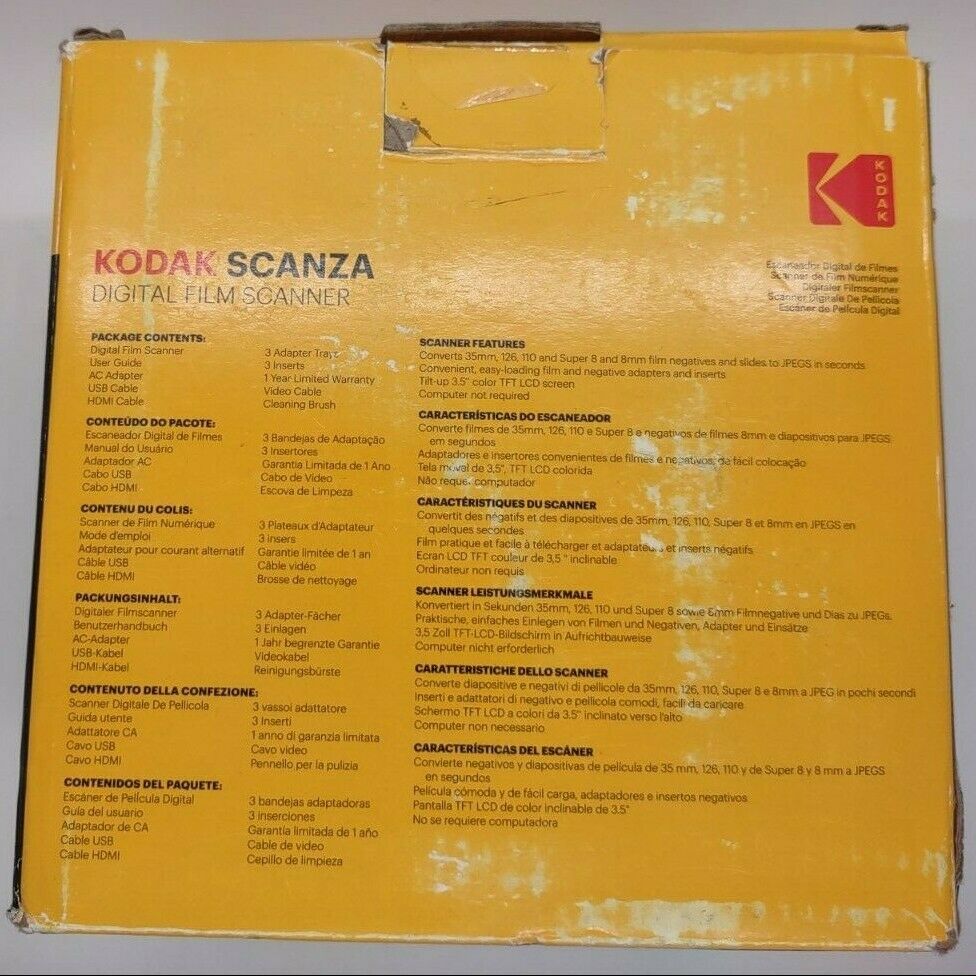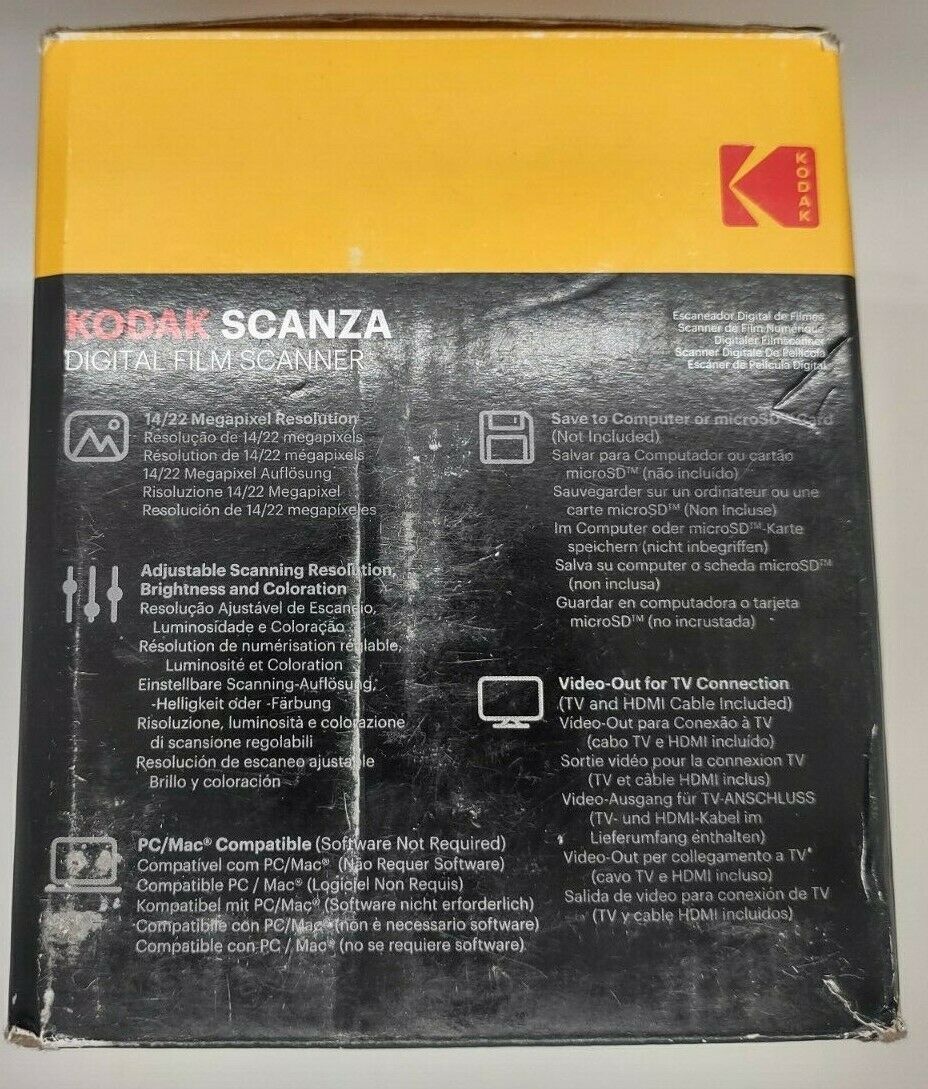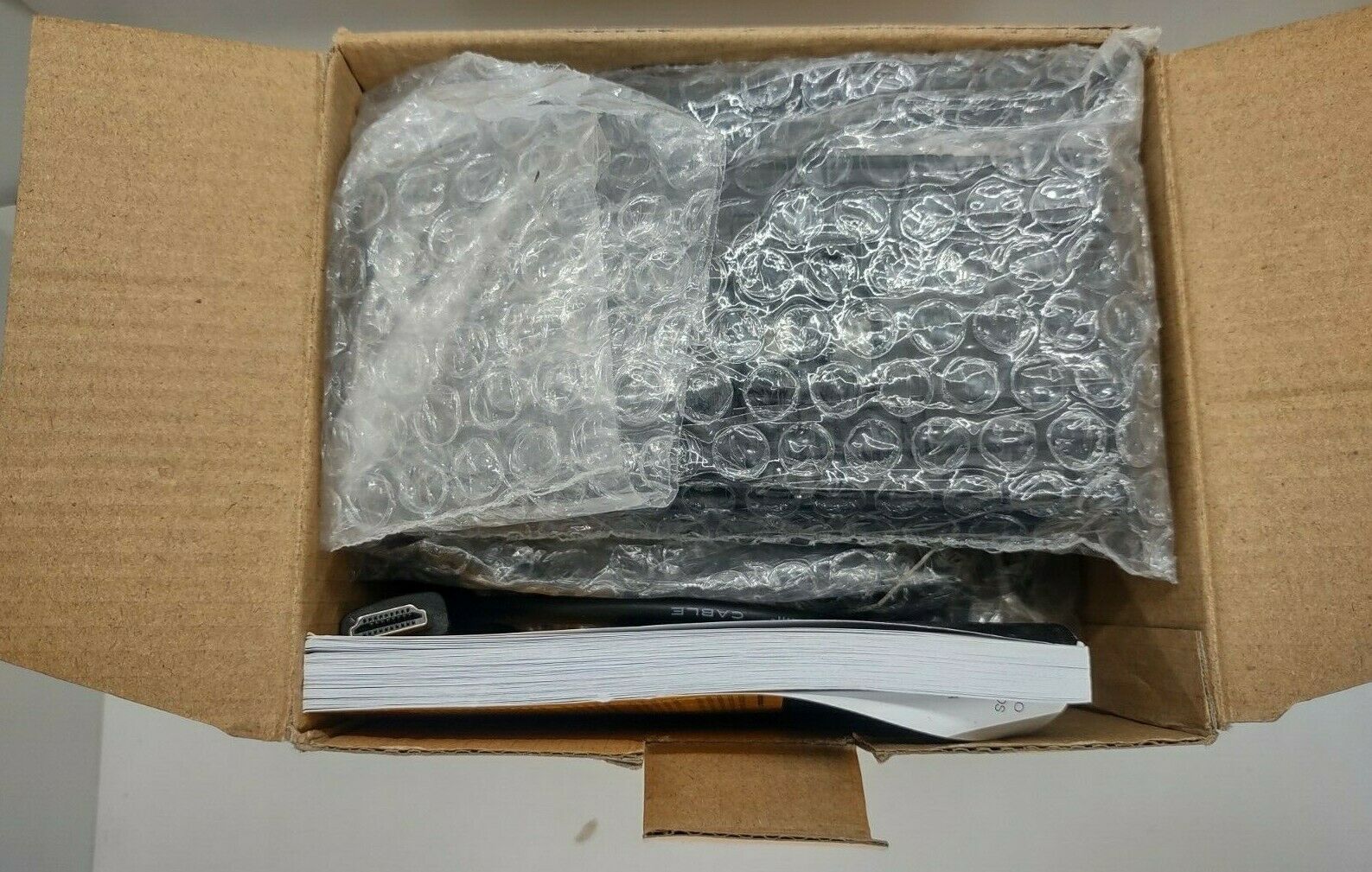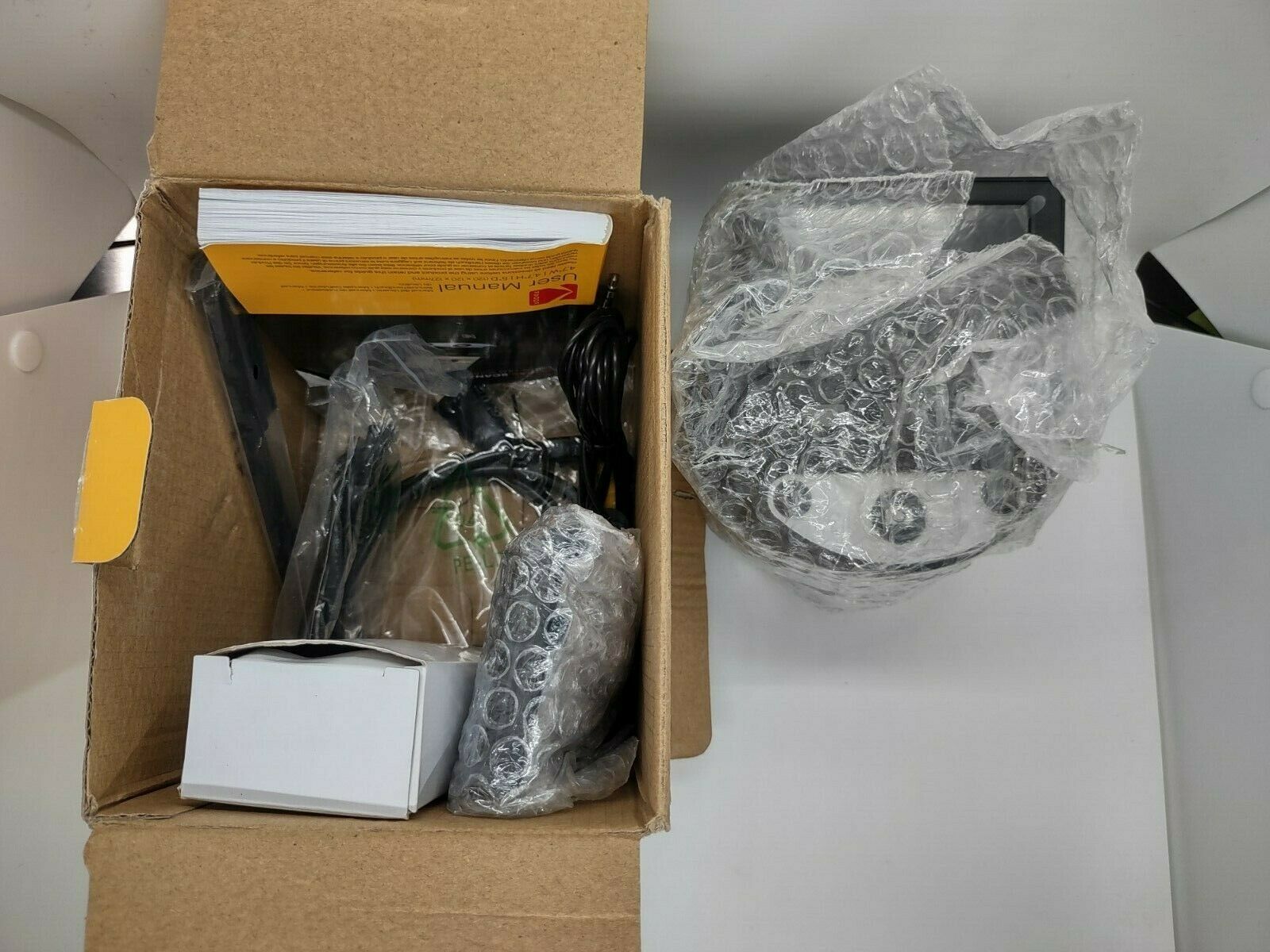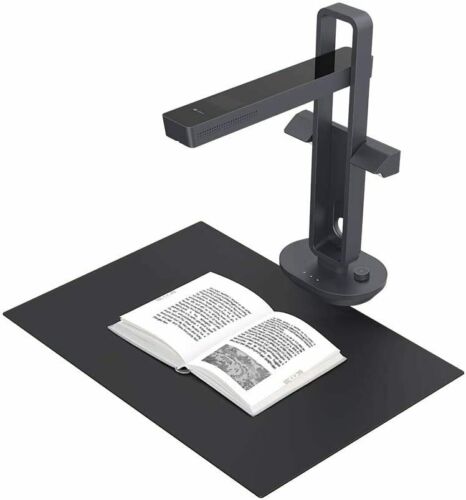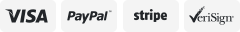-40%
KODAK SCANZA Digital Film & Slide Scanner - Converts 35mm, 126, 110, Super 8
$ 68.63
- Description
- Size Guide
Description
Product descriptionNOTE: Press The power Button for 3 seconds for the device to poer on
NOTE: The Device will automaticly shut off after 10 minutes in not in use.
NOTE: this is not a flatbed scanner, there is a 14mp camera built into the device that takes a snapshot of the film, if you are looking for HIGH quality scans please look for a flatbed scanner, this device is designed to quickly scan through old memories with good quality.
This Device only Scans Negative’s and film not Photos
Please note the scanner can only scan film that has previously been developed, it CANNOT develop or scan raw film.
Also note super 8 converts to still images not video.
also note that quality will be less than an image taken with a 22mp Digital Camera
Use the included brush to clean the light box of dust and speckles, to avoid marks on the scanned images.
Features:
-
Large 3.5” LCD Screen:
helps you operate the scanner, view slideshows and edit images with handy tilt and adjustable brightness features.
-
14 Megapixel Sensor:
captures images in stunning HD clarity.
-
Integrated Interpolation:
optional setting enhances images up to 22 megapixels.
-
3 Numbered Slide Inserts:
easily adapt to your old films for safe, convenient loading.
-
3 Numbered Adapter Trays:
hold the inserts and click into the unit for speedy scanning.
-
Home Button:
lets you navigate back to the interface’s main page.
-
Capture Button:
saves the current image or returns to the capture view screen.
-
3 Function Keys:
correspond with various prompts on the screen for effortless interface navigation.